So you’ve got a stellar course ready to launch… what’s next? Discover ways to attract and invite the right learners to your online course with these easy steps.
You are now ready to hit the ground running with your upcoming online course and wondering where to find and attract the right people to your course… you’ve come to the right place!
It can be overwhelming to figure out where to begin—we’ve all been there. Marketing and selling your online course shouldn’t be difficult or convoluted. Sometimes, the best method is to keep things simple and targeted. Keep in mind for the long term, you want to attract the right learners to your course, as this would boost your brand presence as well as grow your business to stand out against your competitors.
Here are three easy ways to attract and connect with your audience, right at your fingertips.
Social media: it’s the buzzword that has turned mainstream and staple to any business idea in today’s evolving world.
The umbrella term covers the world of instant messaging (such as Facebook Messenger, WhatsApp and Viber) as well as Word-Of-Mouth (WOM) whether it be online or face-to-face.
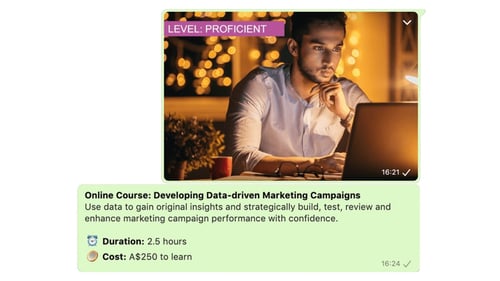
Promote your course to potential learners via your social media platforms, instant messaging or word-of-mouth. For example, here are some practical ideas to try:
For those who are interested in taking it to the next level, you may also consider researching and exploring paid advertising on platforms such as Facebook or Google Ads.
Pro Tip: As a Call-To-Action, it is best practice to direct your potential audience to a form or page where you are able to collect their email addresses, should they express interest. To begin, free tools like Google Forms or SurveyMonkey can be a good starting point to capture your leads.
Another way to invite online learners to your course is to manually enrol your learners to the course (once they have purchased it or if you are providing a free course). If you already have a mailing list, you can use OpenLearning's Enrol Students feature to:
To manually enrol learners on OpenLearning:
Step 1: Go to Administer Students > Students. Click on Enrol Students.
Step 2: Type the learner’s email into the Email Address box and click Enrol. You can also click 'Need to enrol multiple students?' to add more than one student at a time.
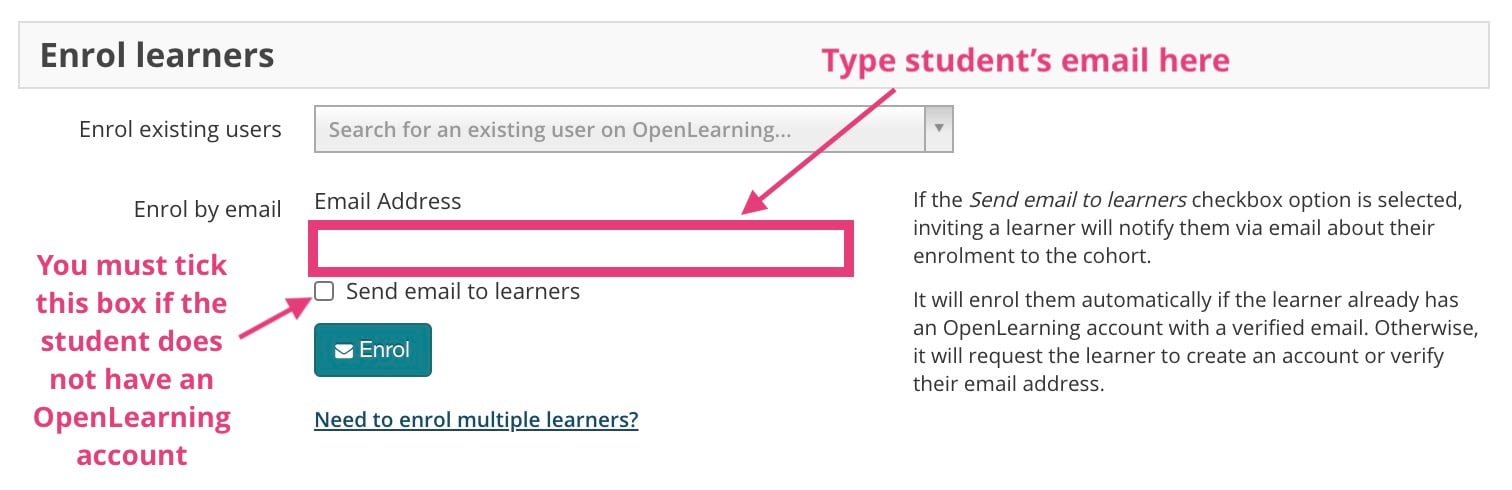
Please note: You must tick the box next to Send Email to Student if the learner does not already have an OpenLearning account. Otherwise, they will not be notified.
In the case where you do not have an existing mailing list, that’s okay! Test out the previous tip for collecting email addresses through your forms, which should help in building your audience list. With consistent marketing promotions, you’ll be able to eventually capture the right audience for your course. For more tips, subscribe to the OpenLearning blog here.
The beauty of growing your mailing list is that it happens organically, by engaging with your leads or providing existing enrolled learners with valuable content and topics as your online course progresses.
If you’ve captured some leads who have expressed interest in your forms on your social media, you can set up an automated email marketing campaign to nurture them, as well as your existing leads.
Prior to the launch of your course, you may consider some of these tactics to spruce up your marketing strategy (and enrolments!):
There are plenty of free email marketing platforms online which you can take advantage of. Plan your email campaigns and watch your community grow!
Did you know that you’ve just previewed OpenLearning’s FREE course on how to Build, Launch, Sell Your Course in 30 Days? Enrol today to complete the whole course for more best practices here.
Inviting learners shouldn’t be difficult, with these easy steps you will be able to build your customer base in no time and it does not end there!
We’ve found that most educators who teach courses on the OpenLearning platform really value the opportunity to have meaningful interactions with their learners through our social mechanics such as liking, commenting and galleries for learner’s posts. Download the OpenLearning Creators' Handbook for a step-by-step guide.
Get more tips, insights, and resources about running a successful online learning project from our most recent webinar:
