Are you still working out the best way to conduct your training online? You’re not alone.
Given our expertise in online learning, we believed our team was fully prepared to switch to virtual client meetings, training workshops, and onboarding sessions in a newly socially-distanced world.
Yet, the reality was that we, too, went through a lot of experimentation before successfully adjusting our face-to-face sessions for online delivery.
Before COVID-19, most of our clients preferred meeting physically as it made it easier to communicate and get real-time guidance on how to use our unique platform. But when all physical activities came to a halt and my colleagues and I could no longer travel to conduct training, it was clear that we needed a 100% online alternative that was just as effective.
In this blogpost, I’ll share how we were able to use a combination of live webinars and short online courses to transform our 2-day face-to-face training into 2-hour online sessions — and show you how you can do the same.
.jpg?width=1920&name=kara-eads-AemWnTSPxoE-unsplash%20(3).jpg)
Photo by Kara Eads on Unsplash
Lockdown was the perfect opportunity for us to introduce online onboarding sessions via webinars for all of our clients. But even so, it wasn’t an immediate transition.
We accepted that we wouldn’t immediately know the best recipe for our webinars. We wondered:
I can’t stress this enough: there is no one-size-fits-all webinar format. There are many different types of webinars, and experimentation is the only way to find out what works for you. Of course, there are a few things you can do to make the experimentation process easier.
Every workshop, onboarding session, and client meeting became an experiment. We took each session as an opportunity to improve by gathering feedback from the participants, and from each other, on what worked and what didn’t.
We were experimenting up until our final webinar of the year in December, and we used our findings to create additional resources to find the best fit for each client and participant.
.jpg?width=1920&name=christin-hume-Hcfwew744z4-unsplash%20(2).jpg)
Photo by Christin Hume on Unsplash
In our experimentation, we began with what we knew: up until then, all of our workshops and meetings were held over Google Meet. This was great at first as Google Meet is an open-source platform and can be accessed by nearly everyone.
But Google Meet as a large-scale webinar solution had its restrictions, which I’ll explain below. After a few trials, we settled on using Zoom instead, coupled with a better screen management plan.
As mentioned above, we started out using Google Meet to conduct our training (which we have done before, on a smaller scale), but we soon found some disadvantages; one being that we couldn’t record the webinar session and save it for future reference.
After researching other web conferencing tools, we decided to go with Zoom’s webinar plan. We found that it was great for both the participants and the trainers (us) because we were able to:
All of these settings and functions were crucial in promoting our webinars, as well as catering to the maximum number of participants who could tune in on various channels, at various times.
Zoom webinars worked, but we soon realised that our webinar sessions were becoming one-way conversations where one person would share their screen and do most of the talking. So, we introduced free accompanying mini-courses that participants could enrol in for more hands-on interaction during the webinar.
To build these mini-courses, we used the OpenLearning platform. It ended up being a great idea! Even after the live session, we noticed that participants were completing the activities in their free time. It was also more aligned with our philosophy of being the “guide on the side” instead of the “sage on the stage”.

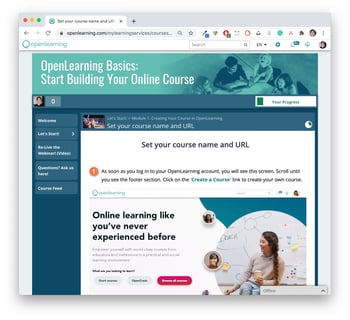
The mini-course landing page (left) and a course page with step-by-step instructions (right).
All of the general webinar information and instructions were already set up in the course, freeing up our time to engage with participants during the live session.
It might be tempting to set up a mini studio for a high-quality production. But truthfully, we only used our laptops to host and record each webinar session.
Our take is to work with what you’ve got. If you have a built-in microphone and webcam on your laptop, test it out first! More often than not, it may already work well enough — saving you from researching and buying any new equipment.
Running a webinar on your own is possible, but it’s much easier to do it as a team—especially if, like us, you are streaming a live webinar session on multiple platforms.
For us, it usually takes 3-5 people to help out. Their roles are:
.jpg?width=1920&name=you-x-ventures-vbxyFxlgpjM-unsplash%20(1).jpg)
Photo by You X Ventures on Unsplash
The end of a webinar session doesn’t mean that it has truly ended. We always make sure to collect feedback from our participants. You can do this by having a casual chat before ending the live session, or by sending out a survey in a follow-up email.
Feedback from the participants is a crucial part of planning for future sessions. By gathering feedback, you gain valuable insights into what participants feel and need during the session. Here are some comments we received and how we responded:
“The session is too packed! I feel tired and need more time to process the information.”
To make our webinar sessions more digestible, we converted our full-day training workshops into several 2- to 3-hour live sessions. Each session focuses on a specific step of the process, such as “Developing Your Online Course Structure”, “Start Building Your Online Course”, and “How to Design Engaging Online Learning Activities”. Chunking your material in this way helps you to prevent information overload.
“I’m joining this session because I want to refresh my skills with practical, hands-on activities.”
In our case, we created a mini online course to accompany each session, designed with hands-on activities and all of the basic information needed. During the webinar, we were able to focus on demonstrating each step and communicating actively with the participants. The participants could opt to just view the webinar, or join the course to follow along with each activity in a more hands-on manner.
“I would like to view the webinar recording after the session.”
It’s a good idea to make sure that each session is recorded, whether you choose to share it with your participants or not. We uploaded each of our recordings to the accompanying courses, and sent follow-up emails with links to the recordings on YouTube as well.
It’s also important to consider the participants’ point of view: for example, have you made it easy for them to register for your session and join in on the day? We did this by providing a walkthrough video on the course landing page, providing simple instructions on our Zoom webinar landing page, and sending out pre-webinar emails to let participants know what to expect.
Figuring out the best fit to run an online webinar isn’t easy. My advice is to make a checklist so that you’ve considered everything for the session to run smoothly. Try to have a practice run before the day to go through your plans and check if everything works.
But all in all, think about the reason why you are running the session, and think about the participants. Most of your decisions have to cater to your audience. Ideally, you would want to make sure everyone is having fun, but at the end of the day, your role is to figure out how you can best transfer your knowledge and skills online.
After much experimentation, we were able to find a webinar format that helped our participants best utilise the OpenLearning platform to bring their classes and businesses online, with live sessions and hands-on activities. I hope that by sharing our process, you will be able to do the same!
OpenLearning gives you the tools you need to build social online learning experiences. To see this in action, watch our latest webinars here:
