With everything else that’s happening this year, it may be difficult to keep track of the courses you’ve taken, the skills you’ve gained, and even the milestones you’ve achieved (you know, the ones that seem to vanish in a haze when it comes to writing them down in your resume or CV).
This is where the OpenLearning Portfolio can help. Whether you're a student seeking employment opportunities, or a working professional looking to advance your career, do away with your mental checklist of things to say during an interview and let your Portfolio speak for you.

The three main functions of the OpenLearning Portfolio are:
Your Portfolio instantly collects your achievements on the OpenLearning online learning platform – from completed activities, to certificates and badges. All of this is accessible through your Profile Page:
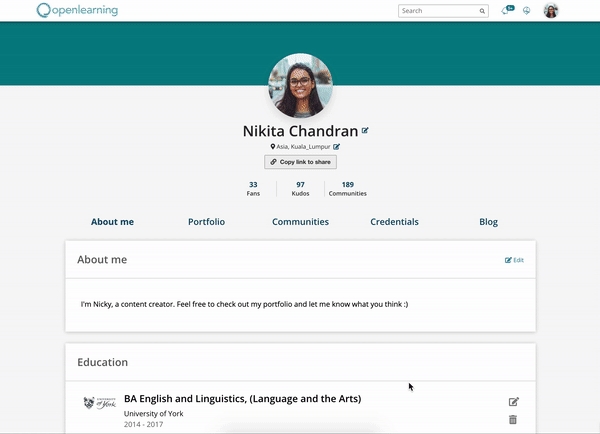
Click on your OpenLearning Profile Picture and go to My Profile to view your Portfolio.
After completing a ‘shared activity’ within a course (e.g. an activity where you have shared an image, text, video or document), it will automatically be added as a post in your Portfolio.
You can then curate your Portfolio by choosing which post to show or hide, as shown below:

Click Manage Portfolio to enable editing mode and select the post that you’d like to show or hide.
This way, you can choose which evidence to present to others as a way of verifying skills.
The Portfolio enables you to review, evaluate and invite feedback on your best assignments and ideas by conveniently capturing your entire learning and personal development journey.
Reflections: Learning becomes so much more effective when you can easily keep track and reflect on your progress and accomplishments — that’s why we've added the 'reflections' feature which you can use to explain your thought process in any of your posts (or why you might have changed your mind since then).
Tags: You'll notice that some of your posts are tagged, which is usually your teacher's way of letting you know how your post is related to the learning outcomes of the course. For example: in the GIF below, a post about "Heutagogy" is tagged as "describe_concepts_in_education". The tag is referring to one of the learning outcomes of the course: "By the end of this course, learners will be able to describe concepts in education".
You can add your own reflections and tags by clicking "Edit Post" in your Portfolio.
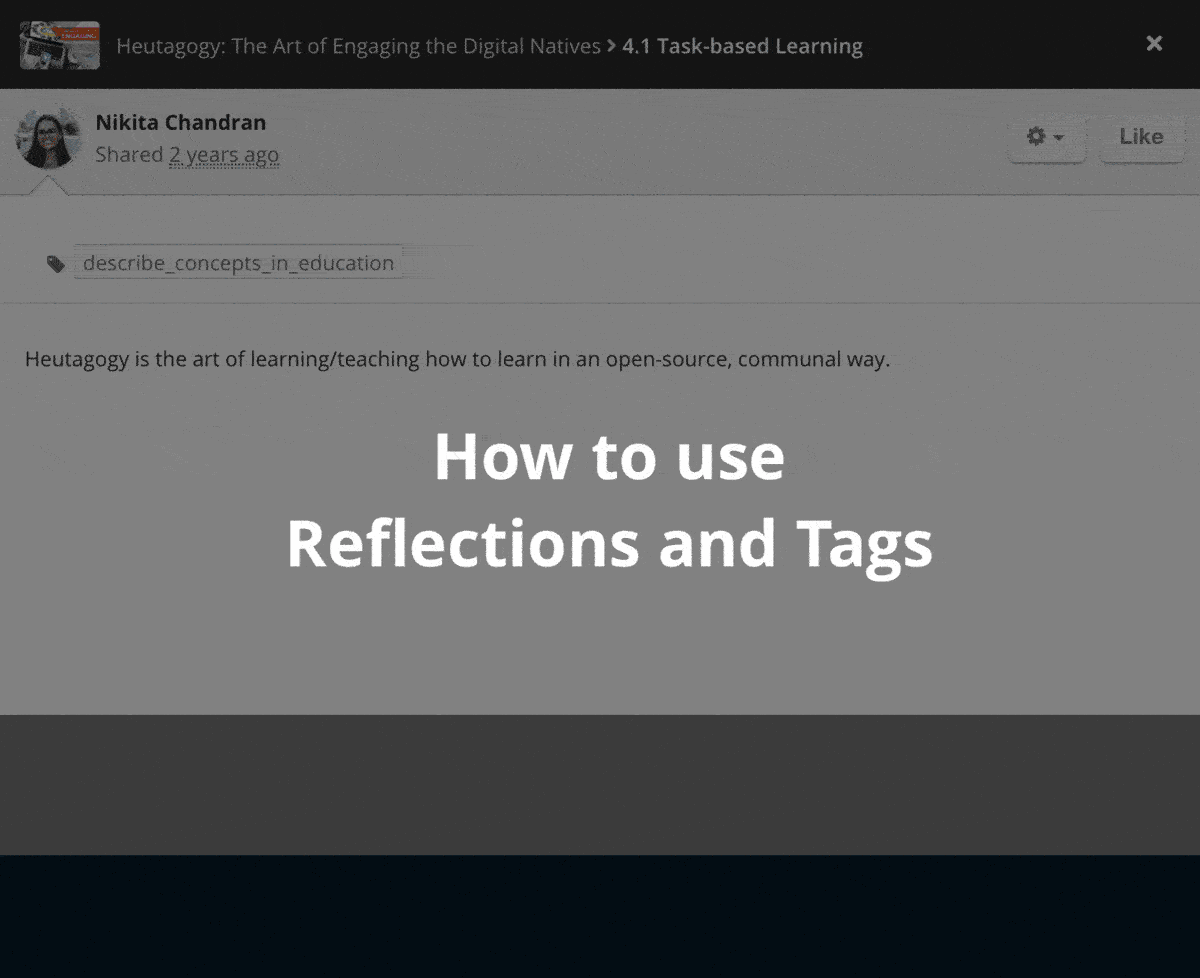
![]()
Looking for an internship, applying to graduate schools or interviewing for a job?
We’ve built the Portfolio to help you market yourself to your peers, professors or prospective employers — without them having to log in to OpenLearning.
With a few clicks, you can instantly share your Portfolio with them, demonstrating your skills with a level of authenticity that is difficult to communicate on paper.

Click Copy link to share to include your Portfolio in your resume, on your LinkedIn page or in an email to a potential employer.
At the end of the day, it comes down to this: more than just a job search or interview tool, the Portfolio is ultimately a lifelong learning resource. Portfolios link learning outcomes to skills and employment pathways, making them a valuable feature for course creators and students alike.
Start building your Portfolio today; you might just uncover unexpected opportunities!
Have you had a great learning experience on OpenLearning?
We want to know all about it! Share your story with us here:
